- It’s what we do
- KTM Rallye NZ
- Charley Boorman
- Generation Next
- TomTom Rider 550
- Picnic Run
- Braidwood On Royal Enfields
- Trans-Labrador Highway
- BMW F750GS/ F850GS
- Zac Speed: Shaun MacKenzie
- The Arafura Track
- All Class
- West Of The Ridge
- X-com
- Following Dakar
- Wet Road with Andy Strapz
- A Couple Of Firsts with Karen Ramsay
- Checkout
- Fit out
Last issue we talked a little about the TomTom Rider 450 GPS. We’ve upgraded to the 550.

You’ll need to have a look at issue #32 to get the background on our involvement with the TomTom Rider GPS units.
We started with a 450, and just as we were settling in, TomTom gave us a 550 to try.
The big difference between the two units is the 550 having wireless connectivity. So instead of humping it to the computer and plugging it in, we can chuck it on the desk and the 550 will check for, and install, upgrades whenever it has a wireless hook up.
That doesn’t seem like much, but now we’ve experienced the convenience of it, we reckon it’s brilliant.
Buy right
In general we really like the TomTom Riders, both the 450 and 550. For their intended purpose they’re great.
But that’s where we feel there may be a problem. A great many adventure riders are still a little fuzzy on the workings of GPS.
 The 550 will check for, and install, upgrades whenever it has a wireless hook up. No cables or action from the owner needed.
The 550 will check for, and install, upgrades whenever it has a wireless hook up. No cables or action from the owner needed.
There are different types of GPS, folks. They’re not all the same.
If your primary use for a GPS is to enter a destination – an address, town, POI, whatever – and have the GPS navigate the way there, a TomTom is a good option. Just like the GPS in your car, a TomTom will continue trying to get you to that programmed destination no matter what you do. For that kind of use the adventure rider can set off following the route, and any time an interesting trail appears, roost down there and see where it goes. The TomTom will shuffle things around and look for ways to get from wherever that trail goes to where you said you wanted to end up. If you have time and plenty of fuel, that can be a very wild and interesting adventure.
 The Riders pair with a phone to keep up to date with traffic conditions, can share routes and tracks, and the glove-friendly, 4.3-inch touchscreens are glorious.
The Riders pair with a phone to keep up to date with traffic conditions, can share routes and tracks, and the glove-friendly, 4.3-inch touchscreens are glorious.
Track attack
If your primary use of the GPS is to down-load and follow a predetermined course, sticking exactly to the turns and trails selected, you want to use ‘tracks’, and, as we pointed out last issue, tracks aren’t the strong point on a TomTom. The Riders will take and display tracks, no problem there, but it’s not their best point of function. The TomTom proprietary maps are excellent for roads and formed dirt roads, but if you’re planning to do events like BMW Safaris, Maschine Trans Terras or RideADV courses, it’s likely you’ll be following a blue line across a blank map screen.
We’ve done it, and if you can keep your mind on the job it’s manageable, but it’s not as comfortable and easy to follow as a screen showing contour lines and topographical landmarks.
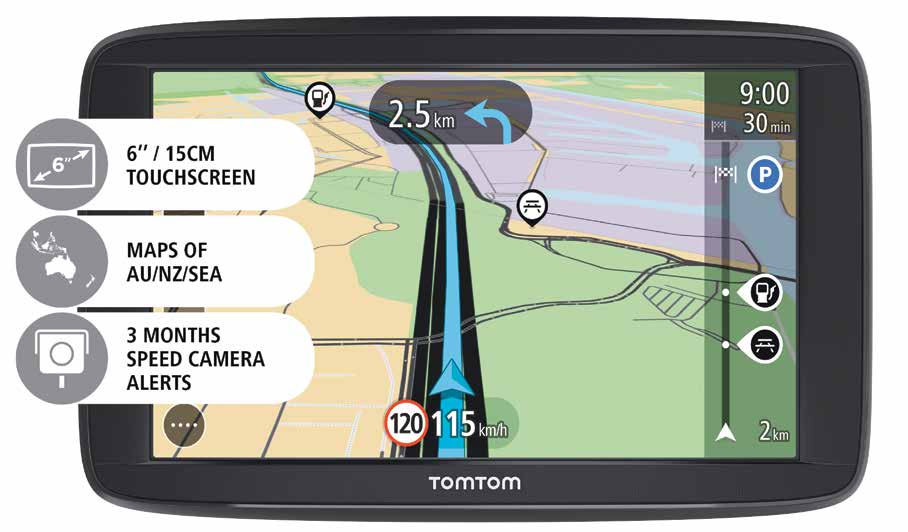
Choose your weapon
Routes or tracks?
That’s the decision we feel will best guide the purchasing decision on a TomTom 550.
For the distance riders who want to punch in a town somewhere over the horizon and enjoy the adventure of not being sure how they’re going to get there, a TomTom is brilliant. The MyConnect software is really easy to use, the units themselves are well-built and have survived the usual abuse inflicted on all our equipment without any drama at all, and the screens are fantastic. They’re very clear and easy to read. There’s huge amounts of information available to the rider at a glace, and buying the unit gets the rider off and running. It’s supplied with the powered mount, cables, ’bar clamp and everything needed to get it on the bike and start navigating. That includes access to TomTom Road Trips – 150 routes from around the world – and the website allows riders to share their routes. A TomTom will pair with a phone to keep up to date with traffic conditions, can share routes and tracks, and the glove-friendly, 4.3-inch touchscreens are glorious. Apparently it’ll even read text messages aloud, but we haven’t got that far yet.
 It’s not easy to pick the difference between the 450 and 550 just by looking at them. They’re both good-looking units with excellent, bright screens. This is the 450.
It’s not easy to pick the difference between the 450 and 550 just by looking at them. They’re both good-looking units with excellent, bright screens. This is the 450.
A good choice
So that’s it, really. Make sure you know what kind of use you have for the GPS, and purchase accordingly. If you like life on the bitumen you’ll be crazy about a TomTom. If you want secondary roads and formed dirt roads, a TomTom will delight you. The units don’t accept aftermarket maps like Hema and OzTopo, and if you’re looking to go really wild those maps can make things easier.
To put that in perspective, we loaded a Simpson crossing into the 450 and 550 Riders and the tracks all came up. We planned the 2019 northern Congregation ride on MyConnect and all the dirt roads appeared, with their names, and we had an instantly usable track which took us very little time to plan.
We’ve really enjoyed the TomTom 450 and 550. Think about the kind of riding you do, and then have a close look at these units. The ease of use great connectivity can make for great adventure riding.

TomTom Rider 550 main points
• World maps with over 40 different countries
• Real time TomTom Traffic
• Regular speed-camera alerts updates
• TomTom Road Trips: 150+ exclusive riding routes around the world
• Ride challenge level
• Bluetooth hands-free calling and route sharing
• Smart screen sensitivity for gloves
• Faster, quad-core processor
• Universal, powered RAM mount supplied.











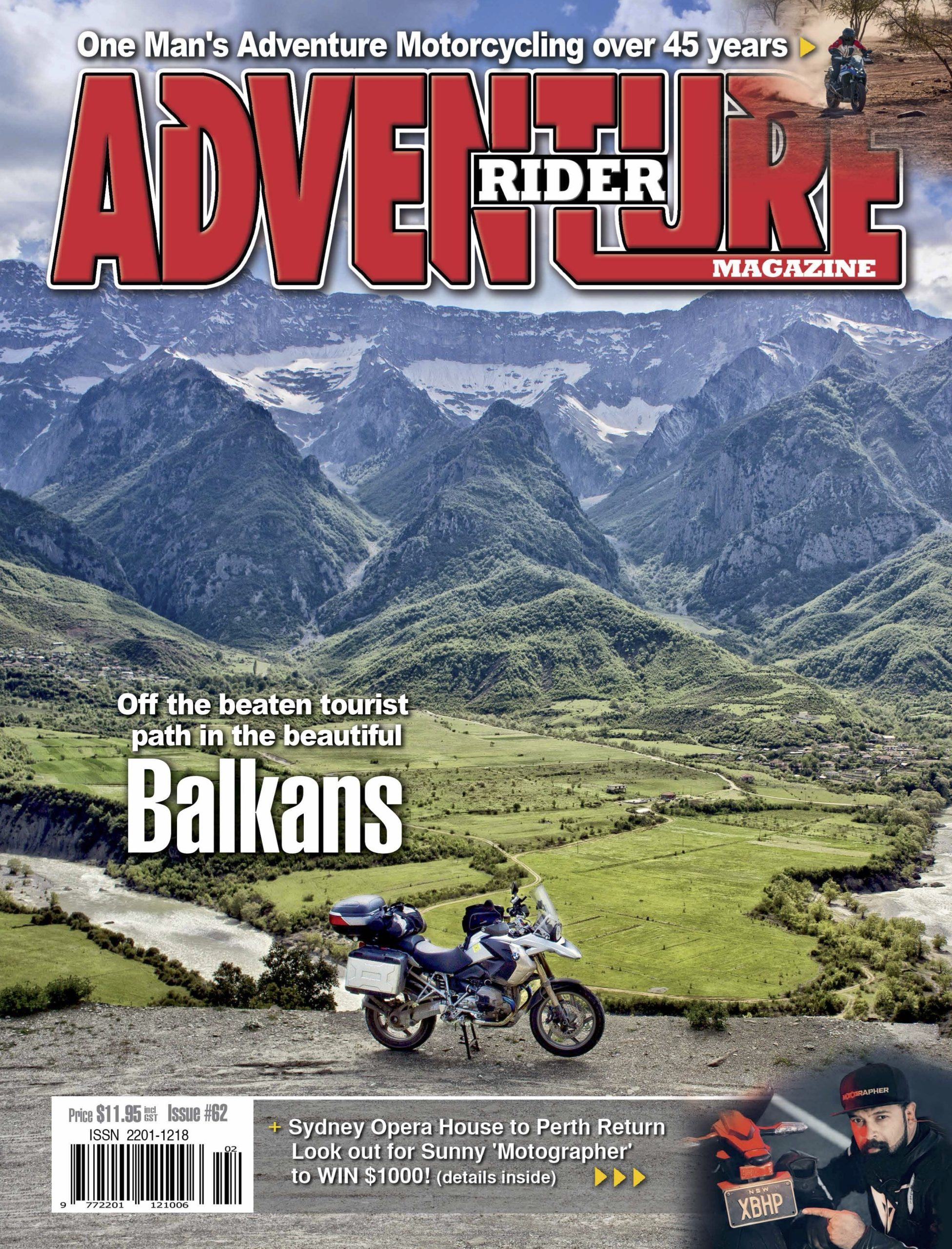



Comments